SEO plays a vital role in campaigning of your website. It is a very critical process and every aspect should be handled with care. For your assistance, We have listed a few SEO Tools so that you can do your SEO in a special knack.
1.) Meta Tag & Keyword Analyzer
This SEO tool aids you to
2.) Link Popularity Checking Tool
3.) Keyword Suggestion Tool
4.) Keyword Traffic Estimator
5.) SEO Dictionary
6.) Meta Tags Generator
7.) PageRank Checker (Sponsored Link)
8.) Page Snooper
9.) Broken Link Checker
10.) Link Counter
Hopefully all these SEO Tools will help you in upgrading your SEO Process.
1.) Meta Tag & Keyword Analyzer
This SEO tool aids you to
- Investigate how the search engine robots examine you or other rival Website.
- Receive tips on enhancing your Meta Tags.
- Inspect the keywords of the web page and calculate the keyword density.
- Check Web server operating system where site is hosted.
- Examine Website load time.
- Inspect Website file size.
- Inquire the URLs and links encountered on the page.
2.) Link Popularity Checking Tool
- This SEO Tool facilitates you in determining your web site's popularity on the Internet. It exhibits complete detail about the total number of people linking to you and lets you to compare your website with other competitors to survey your websites growth.
3.) Keyword Suggestion Tool
- This SEO Tool allows you to search for popular keywords suitable for your website. Also, it lets you to survey daily traffic on the selected keywords. Thus, it aids you in doing effective SEO.
4.) Keyword Traffic Estimator
- Keyword Traffic Estimator lets you to know the average daily traffic on a keyword.
5.) SEO Dictionary
- This SEO Tool offers the user to search and review distinct definitions for key industry words.
6.) Meta Tags Generator
- By using this SEO Tool, you can create your own custom Meta Tags for your Website for optimized search engine ranking. This is also a very critical Tool for SEO.
7.) PageRank Checker (Sponsored Link)
- This SEO Tool lets you to check your PR across 30 Google data centers. The website PRCheckingTool offers this multi data center PageRank Checking Tool.
8.) Page Snooper
- This SEO Tool enables you to view the HTML source code of a Website before a pre-analyzing session of your website by the browser.
9.) Broken Link Checker
- As the name reflects, this SEO Tool enables you to inquire the broken links on a web page.
10.) Link Counter
- Link Counter Tool enable you to examine the different links present on a web page.
Hopefully all these SEO Tools will help you in upgrading your SEO Process.

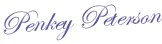

20 comments:
Ahrefs
While we’re on the topic of SEO, I wanted to mention Ahrefs. Ahrefs is a tool that allows you to do keyword research to ensure you’re targeting the best keywords with the highest traffic and lowest difficulty to rank for.
While this tool isn’t free or cheap, they do offer a free two-week trial. Alternatively, you can use their competitors like Moz or SEMrush (who also have free trials, hint hint). Whichever one you choose, if you’re serious about ranking on Google, I highly recommend a keyword research tool. Without them, you only have access to Google Keyword Planner, which doesn’t really help you find the right keywords.
Ahrefs
While we’re on the topic of SEO, I wanted to mention Ahrefs. Ahrefs is a tool that allows you to do keyword research to ensure you’re targeting the best keywords with the highest traffic and lowest difficulty to rank for.
While this tool isn’t free or cheap, they do offer a free two-week trial. Alternatively, you can use their competitors like Moz or SEMrush (who also have free trials, hint hint). Whichever one you choose, if you’re serious about ranking on Google, I highly recommend a keyword research tool. Without them, you only have access to Google Keyword Planner, which doesn’t really help you find the right keywords.
Ahrefs
While we’re on the topic of SEO, I wanted to mention Ahrefs. Ahrefs is a tool that allows you to do keyword research to ensure you’re targeting the best keywords with the highest traffic and lowest difficulty to rank for.
While this tool isn’t free or cheap, they do offer a free two-week trial. Alternatively, you can use their competitors like Moz or SEMrush (who also have free trials, hint hint). Whichever one you choose, if you’re serious about ranking on Google, I highly recommend a keyword research tool. Without them, you only have access to Google Keyword Planner, which doesn’t really help you find the right keywords.
Ahrefs
While we’re on the topic of SEO, I wanted to mention Ahrefs. Ahrefs is a tool that allows you to do keyword research to ensure you’re targeting the best keywords with the highest traffic and lowest difficulty to rank for.
While this tool isn’t free or cheap, they do offer a free two-week trial. Alternatively, you can use their competitors like Moz or SEMrush (who also have free trials, hint hint). Whichever one you choose, if you’re serious about ranking on Google, I highly recommend a keyword research tool. Without them, you only have access to Google Keyword Planner, which doesn’t really help you find the right keywords.
Ahrefs
While we’re on the topic of SEO, I wanted to mention Ahrefs. Ahrefs is a tool that allows you to do keyword research to ensure you’re targeting the best keywords with the highest traffic and lowest difficulty to rank for.
While this tool isn’t free or cheap, they do offer a free two-week trial. Alternatively, you can use their competitors like Moz or SEMrush (who also have free trials, hint hint). Whichever one you choose, if you’re serious about ranking on Google, I highly recommend a keyword research tool. Without them, you only have access to Google Keyword Planner, which doesn’t really help you find the right keywords.
Ahrefs
While we’re on the topic of SEO, I wanted to mention Ahrefs. Ahrefs is a tool that allows you to do keyword research to ensure you’re targeting the best keywords with the highest traffic and lowest difficulty to rank for.
While this tool isn’t free or cheap, they do offer a free two-week trial. Alternatively, you can use their competitors like Moz or SEMrush (who also have free trials, hint hint). Whichever one you choose, if you’re serious about ranking on Google, I highly recommend a keyword research tool. Without them, you only have access to Google Keyword Planner, which doesn’t really help you find the right keywords.
Ahrefs
While we’re on the topic of SEO, I wanted to mention Ahrefs. Ahrefs is a tool that allows you to do keyword research to ensure you’re targeting the best keywords with the highest traffic and lowest difficulty to rank for.
While this tool isn’t free or cheap, they do offer a free two-week trial. Alternatively, you can use their competitors like Moz or SEMrush (who also have free trials, hint hint). Whichever one you choose, if you’re serious about ranking on Google, I highly recommend a keyword research tool. Without them, you only have access to Google Keyword Planner, which doesn’t really help you find the right keywords.
Ahrefs
While we’re on the topic of SEO, I wanted to mention Ahrefs. Ahrefs is a tool that allows you to do keyword research to ensure you’re targeting the best keywords with the highest traffic and lowest difficulty to rank for.
While this tool isn’t free or cheap, they do offer a free two-week trial. Alternatively, you can use their competitors like Moz or SEMrush (who also have free trials, hint hint). Whichever one you choose, if you’re serious about ranking on Google, I highly recommend a keyword research tool. Without them, you only have access to Google Keyword Planner, which doesn’t really help you find the right keywords.
Ahrefs
While we’re on the topic of SEO, I wanted to mention Ahrefs. Ahrefs is a tool that allows you to do
keyword research to ensure you’re targeting the best keywords with the highest traffic and lowest
difficulty to rank for.
While this tool isn’t free or cheap, they do offer a free two-week trial. Alternatively, you can use their
competitors like Moz or SEMrush (who also have free trials, hint hint). Whichever one you choose, if
you’re serious about ranking on Google, I highly recommend a keyword research tool. Without them,
you only have access to Google Keyword Planner, which doesn’t really help you find the right keywords.
Ahrefs
While we’re on the topic of SEO, I wanted to mention Ahrefs. Ahrefs is a tool that allows you to do
keyword research to ensure you’re targeting the best keywords with the highest traffic and lowest
difficulty to rank for.
While this tool isn’t free or cheap, they do offer a free two-week trial. Alternatively, you can use their
competitors like Moz or SEMrush (who also have free trials, hint hint). Whichever one you choose, if
you’re serious about ranking on Google, I highly recommend a keyword research tool. Without them,
you only have access to Google Keyword Planner, which doesn’t really help you find the right keywords.
Ahrefs
While we’re on the topic of SEO, I wanted to mention Ahrefs. Ahrefs is a tool that allows you to do
keyword research to ensure you’re targeting the best keywords with the highest traffic and lowest
difficulty to rank for.
While this tool isn’t free or cheap, they do offer a free two-week trial. Alternatively, you can use their
competitors like Moz or SEMrush (who also have free trials, hint hint). Whichever one you choose, if
you’re serious about ranking on Google, I highly recommend a keyword research tool. Without them,
you only have access to Google Keyword Planner, which doesn’t really help you find the right keywords.
Ahrefs
While we’re on the topic of SEO, I wanted to mention Ahrefs. Ahrefs is a tool that allows you to do
keyword research to ensure you’re targeting the best keywords with the highest traffic and lowest
difficulty to rank for.
While this tool isn’t free or cheap, they do offer a free two-week trial. Alternatively, you can use their
competitors like Moz or SEMrush (who also have free trials, hint hint). Whichever one you choose, if
you’re serious about ranking on Google, I highly recommend a keyword research tool. Without them,
you only have access to Google Keyword Planner, which doesn’t really help you find the right keywords.
SEOQuake
SEOQuake is one of the most popular SEO toolboxes. It’s an extension that displays an SEO overview of any given page through a toolbar or SERP overlay. It can show the total number of indexed pages, domain age, social shares and external links.
This tool’s shining quality is its fluidity. Instead of individually checking sites through a standalone tool, you can view real time stats as you browse.
SEOQuake also offers a free on-page audit tool so that you know if there are any errors on your site – and, of course, they offer tips on how to correct these errors. Once you land on the page, just click the icon on the toolbar area.
SEOQuake
SEOQuake is one of the most popular SEO toolboxes. It’s an extension that displays an SEO overview of any given page through a toolbar or SERP overlay. It can show the total number of indexed pages, domain age, social shares and external links.
This tool’s shining quality is its fluidity. Instead of individually checking sites through a standalone tool, you can view real time stats as you browse.
SEOQuake also offers a free on-page audit tool so that you know if there are any errors on your site – and, of course, they offer tips on how to correct these errors. Once you land on the page, just click the icon on the toolbar area.
SEOQuake
SEOQuake is one of the most popular SEO toolboxes. It’s an extension that displays an SEO overview of any given page through a toolbar or SERP overlay. It can show the total number of indexed pages, domain age, social shares and external links.
This tool’s shining quality is its fluidity. Instead of individually checking sites through a standalone tool, you can view real time stats as you browse.
SEOQuake also offers a free on-page audit tool so that you know if there are any errors on your site – and, of course, they offer tips on how to correct these errors. Once you land on the page, just click the icon on the toolbar area.
SEOQuake
SEOQuake is one of the most popular SEO toolboxes. It’s an extension that displays an SEO overview of any given page through a toolbar or SERP overlay. It can show the total number of indexed pages, domain age, social shares and external links.
This tool’s shining quality is its fluidity. Instead of individually checking sites through a standalone tool, you can view real time stats as you browse.
SEOQuake also offers a free on-page audit tool so that you know if there are any errors on your site – and, of course, they offer tips on how to correct these errors. Once you land on the page, just click the icon on the toolbar area.
SEOQuake
SEOQuake is one of the most popular SEO toolboxes. It’s an extension that displays an SEO overview of any given page through a toolbar or SERP overlay. It can show the total number of indexed pages, domain age, social shares and external links.
This tool’s shining quality is its fluidity. Instead of individually checking sites through a standalone tool, you can view real time stats as you browse.
SEOQuake also offers a free on-page audit tool so that you know if there are any errors on your site – and, of course, they offer tips on how to correct these errors. Once you land on the page, just click the icon on the toolbar area.
SEOQuake
SEOQuake is one of the most popular SEO toolboxes. It’s an extension that displays an SEO overview of any given page through a toolbar or SERP overlay. It can show the total number of indexed pages, domain age, social shares and external links.
This tool’s shining quality is its fluidity. Instead of individually checking sites through a standalone tool, you can view real time stats as you browse.
SEOQuake also offers a free on-page audit tool so that you know if there are any errors on your site – and, of course, they offer tips on how to correct these errors. Once you land on the page, just click the icon on the toolbar area.
SEOQuake
SEOQuake is one of the most popular SEO toolboxes. It’s an extension that displays an SEO overview of any given page through a toolbar or SERP overlay. It can show the total number of indexed pages, domain age, social shares and external links.
This tool’s shining quality is its fluidity. Instead of individually checking sites through a standalone tool, you can view real time stats as you browse.
SEOQuake also offers a free on-page audit tool so that you know if there are any errors on your site – and, of course, they offer tips on how to correct these errors. Once you land on the page, just click the icon on the toolbar area.
Having SEO on board, consider your work half done. Why? Once you established your brand online which may take months of work, it will result in a continuous digital free marketing. node js tutorial
gadgets to buy
what is xr
what is seo
node js
linkedin strategy
improve website ranking on google
email marketing campaign
how to download video
Post a Comment